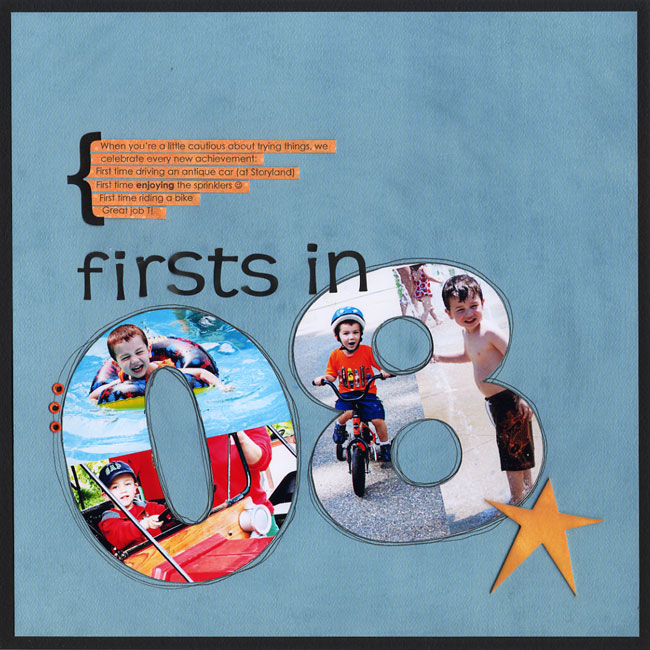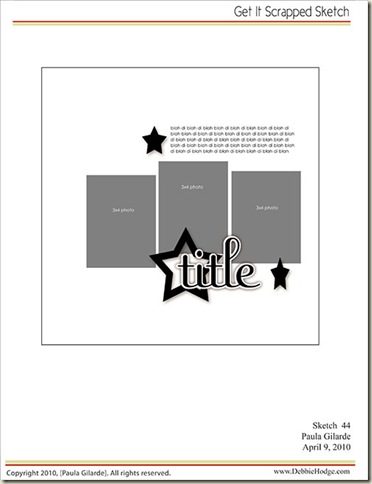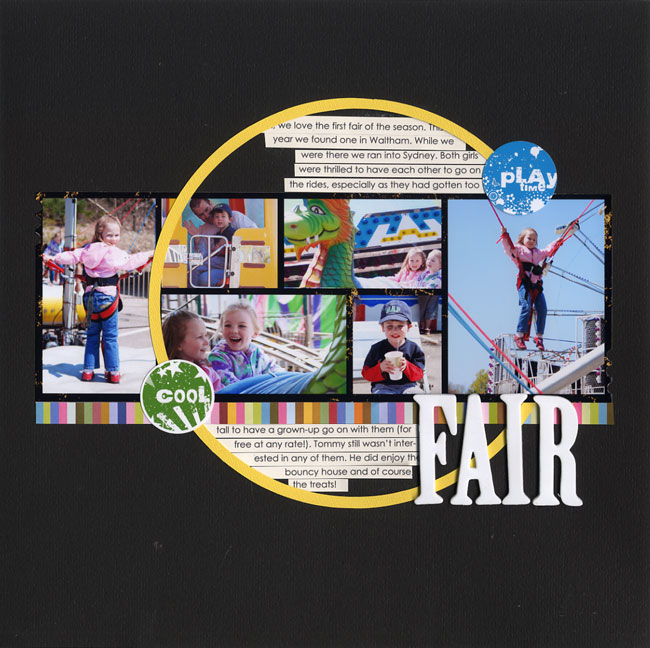by Debbie Hodge | May 18, 2010 | Digital / Photoshop Techniques for Scrapbooking, Embellishments, Hybrid Scrapbooking, Paula Gilarde
by Paula Gilarde You don’t even need to have some fancy-schmancy photo editing software to try this digital technique. All you need is word-processing software like Word. I used a dingbat font to create a fun custom embellishment for my page. Dingbat fonts are...

by Debbie Hodge | May 14, 2010 | Paula Gilarde, Sketches and Layered Templates
Sketch #49 by Paula Gilarde You can find a new sketch every Friday in the Get It Scrapped Sketch Gallery. This week’s sketch is a one page sketch that features beautiful torn edges and a fun triangular design! Perfect for those springtime pictures you’ve still...

by Debbie Hodge | May 12, 2010 | Design Your Story, Digital / Photoshop Techniques for Scrapbooking, Hybrid Scrapbooking, Journaling, Paula Gilarde
by Paula Gilarde I like to incorporate letters and drawings into my scrapbook layouts but sometimes my little ones are not too enthusiastic about letting me use the original copies. Scanning the item in question is an easy solution to that problem. I’d like to...
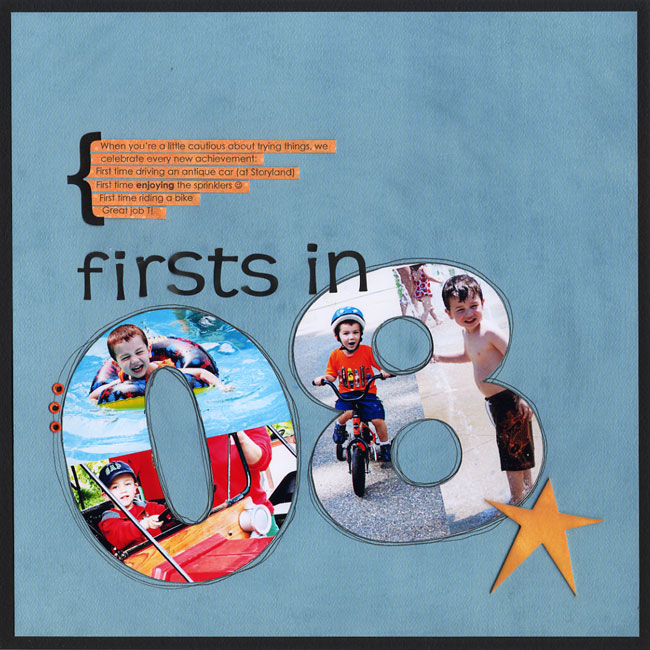
by Debbie Hodge | Apr 19, 2010 | Hybrid Scrapbooking, Paula Gilarde, Photos, Titles
by Paula Gilarde Filling text with photos is really easy. Inspired by the Shutterfly ad below, I made my page “Firsts In O8.” To do this in Photoshop (Elements or CS) Create an 8.5″x11″ canvas. Select a “chunky” font and type the...
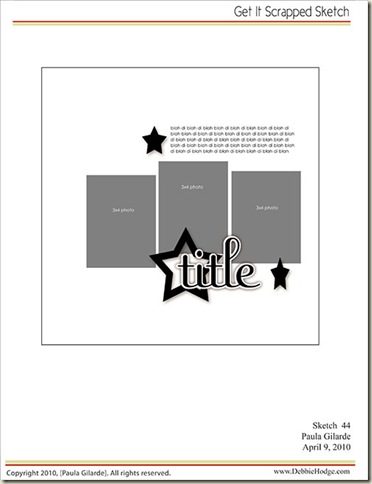
by Debbie Hodge | Apr 9, 2010 | Paula Gilarde, Sketches and Layered Templates
Sketch #44 by Paula Gilarde You can find a new sketch every Friday in the Get It Scrapped Sketch Gallery. This week’s sketch comes to us from the very talented Paula Gilarde and features a one page layout with a fun triangle design and lots of beautiful white space to...
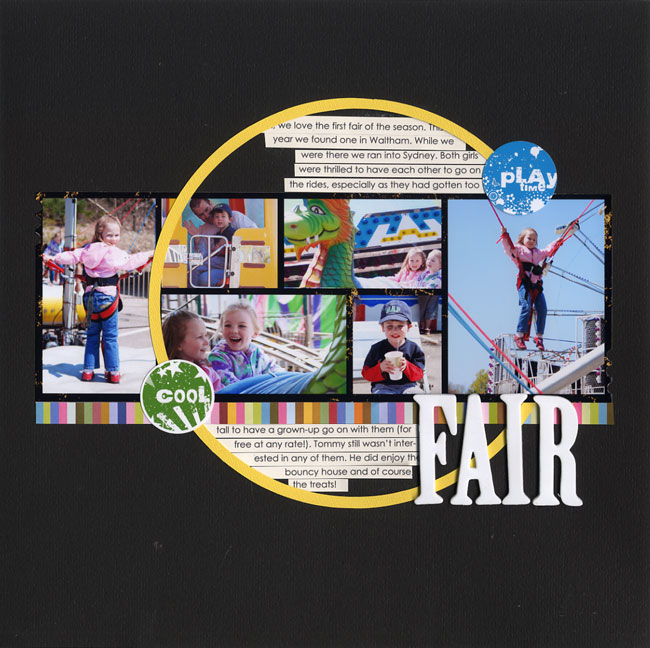
by Debbie Hodge | Mar 31, 2010 | Embellishments, Hybrid Scrapbooking, Ideas for Page Elements, Paula Gilarde
by Paula Gilarde Don’t have the right embellishment for your page? Use Photoshop (or even Word if you’re handy with its drawing features) to create shapes, then add color and text for a custom embellishment you can print, trim, and mount on your paper...