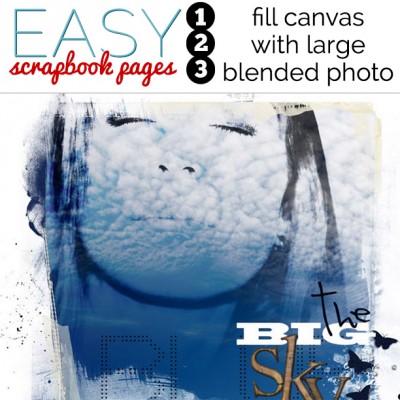 Use this 5-step formula to make easy scrapbook pages. Anna Aspnes blended two large photos to fill the canvas “The Blue Sky” and immediately set a relaxed tone that she elaborated on in the title and journaling. Check out the blending tutorial included in the “Learn More” section below for a closer look at using blending on your digital pages.[hr]
Use this 5-step formula to make easy scrapbook pages. Anna Aspnes blended two large photos to fill the canvas “The Blue Sky” and immediately set a relaxed tone that she elaborated on in the title and journaling. Check out the blending tutorial included in the “Learn More” section below for a closer look at using blending on your digital pages.[hr]

The Big Blue Sky by Anna Aspnes | Supplies: Artsy Layered Template No. 35, WoodShop Alpha and NumberSet No. 1, Stitched by Anna FallMix No. 1
How to make this layout
- Layer an enlarged digital clipping mask over a white base.
- Choose a photo (or two, as pictured here) and clip them to your clipping mask. Anna used two photos: one of herself and one of clouds in the sky.
- Play around with the blending modes attached to each layer until you achieve the effect you’re looking for.
- Add titlework and digital brushes at bottom right.
- Journal in a wide block below the photo.

