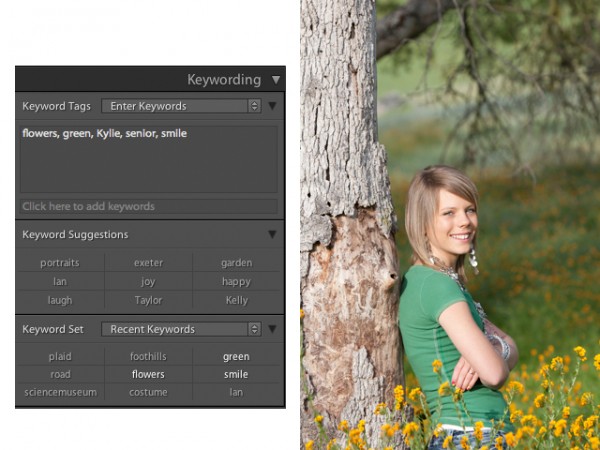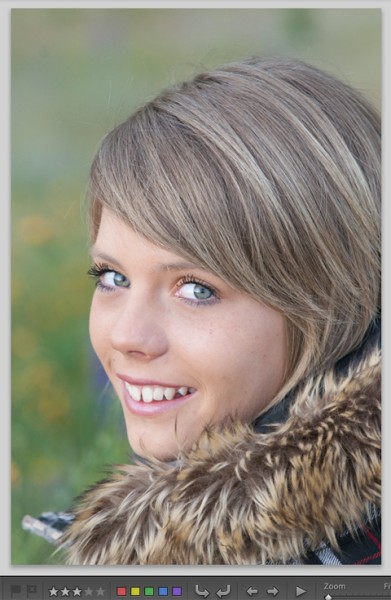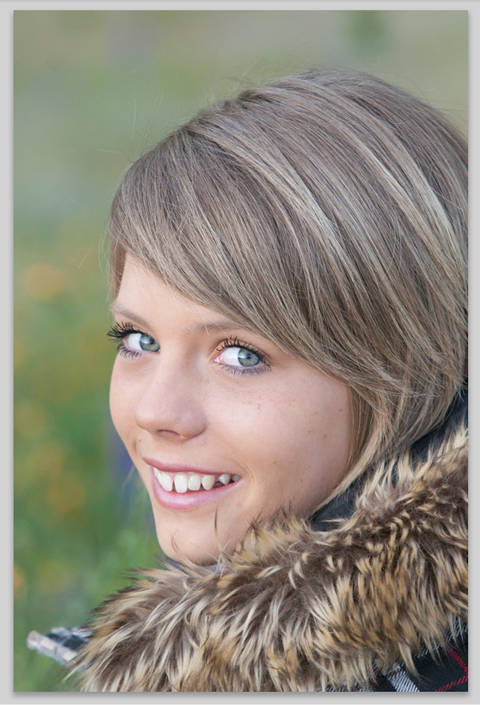
You open your computer and scroll through your photos and like most people, your hard drive is bursting at the seams with images you’ve taken. They are all special, meaningful and scrap-worthy.
“Is it possible to manage the volume of your photos without missing out on memories?”It takes some thought and practice but you can do it. Below are seven steps to help you along your way to taking control of your photos:
1. Shoot with intention
You’ve seen the mad snapping away at school events and soccer games. Before you click away, think about what you want to capture. Consider what it is in your frame. Is your subject obvious? Have you eliminated extras? Unless you are shooting a high speed, action sport that you’ll never witness again, consider adjusting the drive mode on your camera to take fewer photos per second. Change it when you have action you really want to grab.
2. Upload frequently
Get your photos off of your cards as fast as you can. Make it a habit to clear your card weekly or daily if you are a frequent shooter. The fewer photos you are handling with each upload, the easier managing them will be.
3. Delete with precision
When you upload, really look at your photos with a critical eye. If you have two that are virtually identical, delete one of them. Did you snap something that doesn’t mean anything to you and no one will love? Delete. This is difficult at first, but gets easier over time.
4. Keyword and tag every photo worth keeping
Give your photos a home and a name. Get them into a file system you understand and tag, tag, tag. Adding keywords can help you find your photos and when it comes to memory keepings, you’ll appreciate the saved time. Consider tagging emotion, color, location, objects, and events.
Tag every person in every photo you take. Four people? Four tags. You’ll be glad when you need to find that special photo of Bobby from last year.
6. Mark your next action
Do you want to scrap a special story? Know it is a great photo to give to grandparents as a gift? Do you have photos you want to print?
Mark them accordingly. A quick star coded to your preference can work– anything with 3 stars means print, 4 stars means scrap, 5 stars means grandparents. Or you could add keywords like print, scrap, or gift to find them easily when you get your print order together or have time to scrap.
7. Stick with a process
Create your system and stick with it! The more routine it becomes the easier dealing with the volume of photos becomes.
[kkennedy]