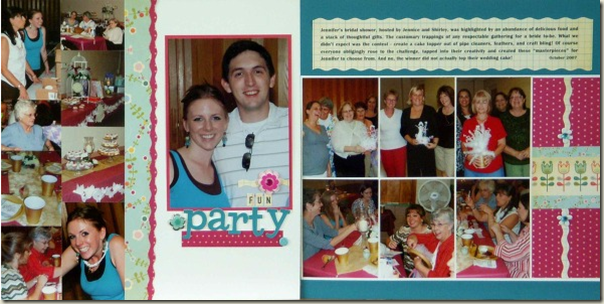by Debbie Hodge
This column is all about understanding design strategies and approaches for two-page scrapbook layouts.
In each Double Up, I’ll share: a two-page layout (or even several!), design analysis of what makes this two-page design work, page sketch with measurements, and a layered template. (I’d love to feature readers’ pages in this column, contact me as soon as possible if you’re interested in getting Double Up #4 sketch ahead of time!)
Establish a visual hierarchy on multi-photo pages to help the viewer take in your photos and story in an order that makes sense. Looking at “Your {Full} Room,” the eye is immediately drawn to the focal-point photo of toy knight and books. This is because of its size, its isolation with white space, and its embellishment with the title. (Learn lots more about emphasizing a photo in Lesson #2 of our free class: Where Scrapbooking Ideas Come From.)
Create contrast and breathing room on multi-photo pages by using white space smartly. Wide margins around the focal-point photo provide much-needed breathing room at the same time emphasizing this photo.
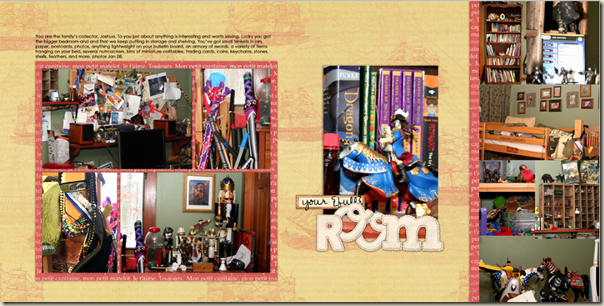 Your {Full} Room by Debbie Hodge
Your {Full} Room by Debbie Hodge
Pack lots of small, randomly-sized photos into a margin. Susan included 8 photos in a vertical strip, while at the same time defining a separate primary canvas on the right that comfortably houses 7 larger photos.
Crop larger, supporting photos to a common size and arrange in a grid to give them an order that contrasts with the margin grouping of smaller, randomly-size photos. Ginny placed her six photos on the right in a grid with narrow and equally-sized gutters.
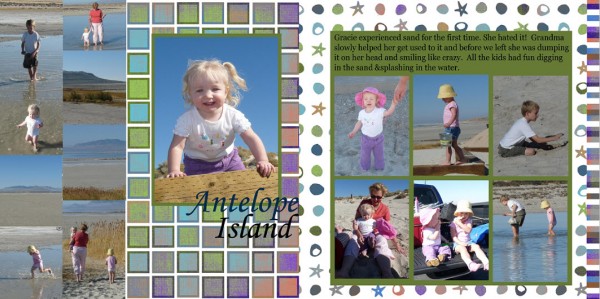 “Antelope Island” by Ginny Penn
“Antelope Island” by Ginny Penn
Unite separate areas of a page with common embellishing. Here, Linda used inked chipboard embellishments in three spots. The result is that while these two groupings sit far apart on the page and have very different arrangements, they are both still viewed as parts of the same whole.
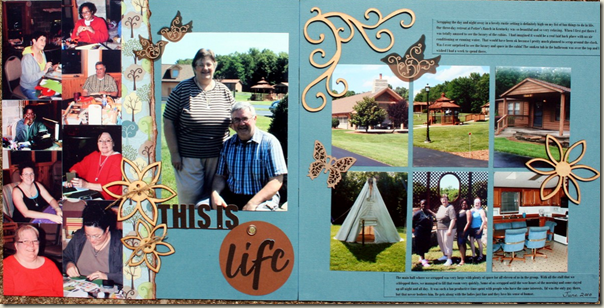 “This is Life” by Linda Bizjak
“This is Life” by Linda Bizjak
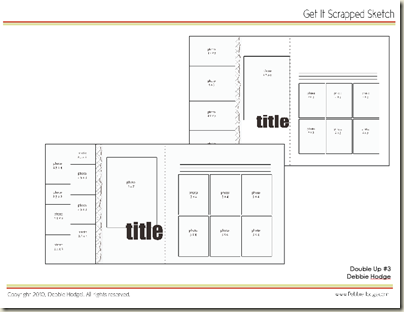 download pdf with sketches & measurements
download pdf with sketches & measurements
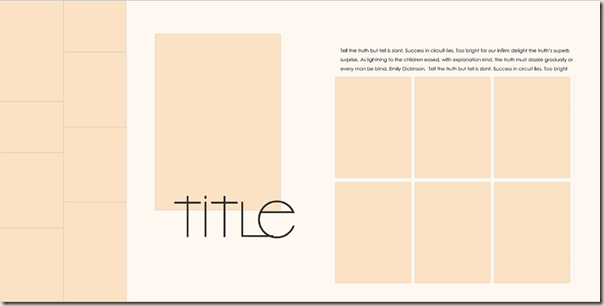 download 24”x12” layered template for use with Photoshop Elements & CS
download 24”x12” layered template for use with Photoshop Elements & CS
[lovesketches]