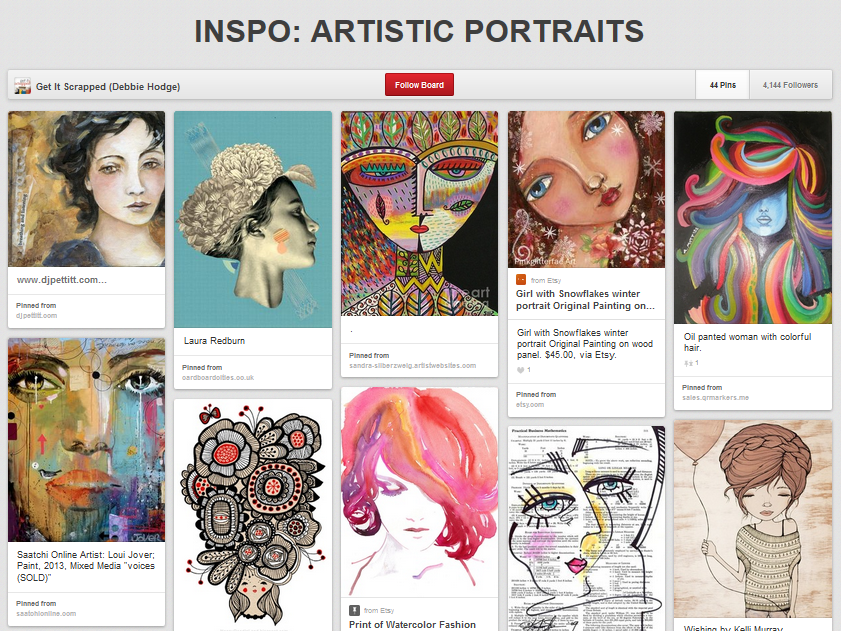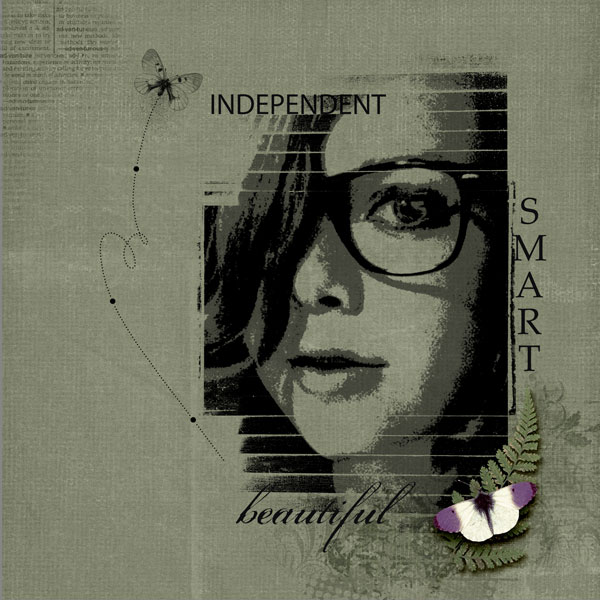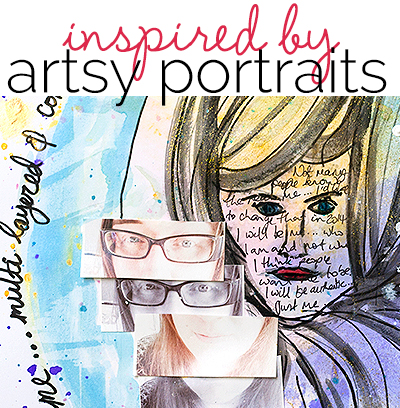
So many scrapbook page stories are told with photos of people — with portraits.
Look closely at those faces and the tools and techniques you like to use and get inspired by artsy portraits for the next page you make. We did! And we’ve got the results.
[hr]Get inspired by these pages and the artsy portraits we’ve collected on Pinterest.
Katie Scott says, “My daughter is growing up so fast, and this photo gave me a glimpse of what she might look like as she gets older. I made this page because the photo was stunning to me. I have a feeling that I want to keep her little, I know that time marches forward.”
“I used Google’s Picasa, a free photo program, to create four different looks for one photo: Pencil Sketch; Heat Map; Neon; and No Filters. This photo was like a glimpse of my daughter’s future self, and I used a quote for for page: You are filled with endless potential and possibilities. So I thought it would be clever to create different possibilities and effects for one photo.”
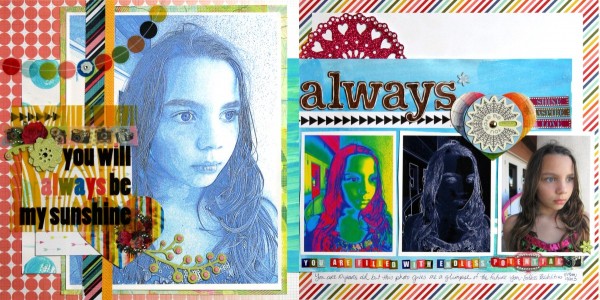
Always by Katie Scott | Supplies: Always by Katie Scott / Glitz Design and Studio Calico patterned papers; Glitz Design and Sassafras letter stickers; Glitz Design and K&Company embellishments; Recollections washi tape; paint and cardstock.
Andrea says, “I used a photo of my daughter taken by her friend. I altered with with Photoshop to create a portrait that supports my story her and her personality. The Photoshop steps are below.”
- Convert your photo to black and white, and target the photo’s layer in your layer palette.
- Go to >Select >Color Range. From the drop down menu, choose Shadows.
- Press Ctrl + J to copy this selection into a new layer.
- With the new layer targeted go to >Select >Color Range, and from the drop down menu, choose Midtones.
- Press Ctrl + J to copy this selection into a new layer.
- With your shadows layer targeted go to >Edit >Fill. From the drop down menu, choose Black. (NOTE: Make sure Preserve Transparency is checked.)
- Then with the “midtones” layer targeted go to >Edit >Fill. From the drop down menu, choose 50% Gray.
- Select the two layers and merge via >Layer >Merge Visible.
Marcia Fortunato says, ” I love this photo of my four sons with my brand new grandson.”
“The photo, itself, was not of good quality. It was taken at night while my new grandson was still in the hospital and the light and color were poor. I used Photoshop Elements 12 and applied an adjustment layer to the photo to “posterize” it. I played with the adjustment level until I achieved a look that I liked. The photo is the focal point of the layout, and I wanted the smiling faces of my sons to be highlighted.”
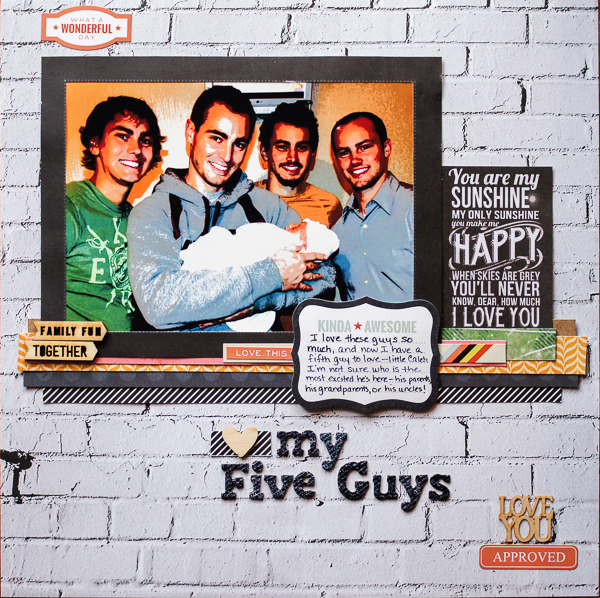
Love My Five Guys by Marcia Fortunato | Supplies: Patterned paper: Studio Calico, Simple Stories, My Mind’s Eye, Basic Grey; Alphabets: American Crafts (Thickers); Embellishments: My Mind’s Eye, Studio Calico, Lily Bee Designs; Pen: EK Success; Adhesive: American Crafts; 3D foam: 3M, Scrapbook Adhesives by 3L.
Christy Strickler says, “This is a page about my love for cats, and I collaged a simple face structure to represent me in the story.”
“I cut half of the face from a pair of old jeans. The lips are cut from a plastic lid. Both the journaling and photo are placed so that they match the other half of the facial features.The cat photo is placed as though it is my eye seeing the cat within it. The banner becomes an abstract representation of lashes. I chose a red pen to write the journaling so that the color matched the lips on the other half of the face.”

#LovesCats by Christy Strickler | Supplies Cardstcok: Colorbok; Letters, Wood Veneer: Studio Calico; Chipboard, Ribbon,Twine: October Afternoon; Jewels: Hero Arts; Brads: Basic Grey; Watercolor Paint: Yatsutomo;Other: Denim, Plastic Lid,Yarn
Audrey Tan says, “This page is about my mood swings. I made use of an abstract face as well as a figure to denote the changing moods that I go through. I went for a photoless page with an abstract face the focal point. The figure turned away, with face hidden, depicts my embarrassment after an outburst. There is also a mouth showing out in exasperation to denote my outburst when my temper gets the better of me!”
Michelle Houghton says, “This is a photo of my daughters dressed up for Christmas Eve service.”
“I used oil pastels to render the two large faces that create the backdrop for my photo. The photo really highlights how beautiful my two girls are to me and I wanted the layout to reflect the beauty I see in them. The idea of angels hovering above, helping that beauty shine through, feels right to me.”

My Christmas Angels by Michelle Houghton | Supplies: card stock; American Crafts, watercolor paper; Strathmore, foil; Mona Lisa, oil pastels; Portfolio Series, sticker letters; American Crafts, My Minds Eye and Making Memories, tree; Making Memories, feathers; unknown
Amanda Robinson says, “I created this page as a reminder of my resolution to be myself –rather than who I think other people want me to be–in 2014. I sketched a self portrait using black pens, and added color with mists and acrylic paint. I used both the sketched face and cut up photographs of myself to illustrate that the page was about me.”

Pieces of Me by Amanda Robinson | Supplies: Pitt Pens – Faber Castell; Mists – Heidi Swapp, Tattered Angels; Gold glitter paint – Deco Art; Other – Gesso, black acrylic paint.
Anja de Dobbelaere says, “This is a picture of my daughter from a couple of years ago, when she was 6 or 7. I love the dramatic feel of the portrait, and that is why I picked this picture. I thought it matched perfectly with the quote I’ve chosen. I cut out the head and the shoulder and converted the picture to black and white. I used a threshold filter to minimize the lines in the face, and turn it into a sketch. I blended a digital paper into the sketch and blended the background. After I was happy with that, I started building up the little elements, brushes and doodles, to make the page interesting.”
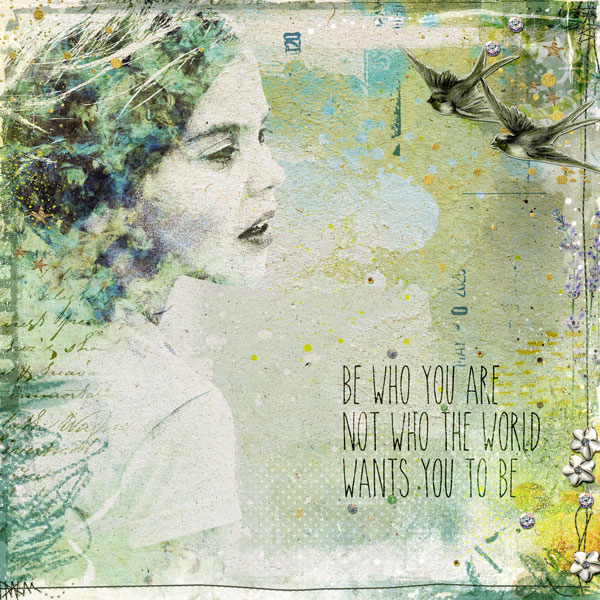
Be by Anja de Dobbelaere | Supplies: Brandy Murry: Different Strokes Papers; Jen Maddocks: Oh My Stars, Artisan Papers 4, Brush With Winter Edgers; Captivated Visions: Dreamer Elements, It Takes Courage Elements; Sissy Sparrows: Hopes Float, Several Room 19 brushes and elements, Winters Deer, Solitary Echo, Just My Type; Allison Pennington+Jenn Barrette: Just Upon An Imagination Collab; Pink Reptile Designs+Allison Pennington: Cloud 9 Collab