
Teenager Joshua Niman uses the Story Swoop prompts and writing guide to set the tone for a whole summer with one photo.
Story Swoop is a free tool here at Get It Scrapped that you can use to quickly record feelings, details, and context for your photos. You can upload or link up your photo and get a customized writing guide that incorporates it along with your notes. Get Story Swoop.
The 5 Story Swoop prompts.
There are 5 prompts/questions for each story you start with Story Swoop.
- How do you feel when you look at the photo?
- What are concrete details in the photo (and the surrounding situation)?
- What does it mean to be feeling the way you do? Good, bad, something else?
- What’s the immediate situation you’ve photographed? And is there a story to tell?
- What’s the larger context for this situation?

Teenager Joshua Niman uses the Story Swoop prompts and writing guide to set the tone for a whole summer with this one photo.
There’s a reason these are the prompts.
With these prompts you:
- identify feelings. These five questions get you connecting the situation you’ve photographed to your feelings.
- use concrete details as trigger and path to understanding. The concrete details in the photo can be a trigger to more feelings, and they can provide deeper understanding of your feelings.
- show the tree and its forest. You’re prompted to tell about the immediate story and to consider the larger context of it. This way you can ground the reader of your journaling quickly and well–they see what’s going on AND they understand what’s going on in your life that may be impacting the photographed situation.
- write a story is short and yet meaningful. The result of answering these five prompts is that you have all the material you need to write a story that’s short and that still provides a detailed and meaningful picture of your life.
Story Swoop in action to give a photo a story.
Story Swooper (and teenager) Joshua Niman used the prompts to give this photo a story.
His prompted notes.

Photo by Joshua Niman
[toggle title_open=”hide” title_closed=”Click here to see Joshua’s notes in response to the Story Swoop prompts.” hide=”yes” border=”yes” style=”default” excerpt_length=”0″ include_excerpt_html=”no”]
1) How do you feel when you look at the photo? A little nostalgic I guess?
2) What are concrete details in the photo (and the surrounding situation)? This is from one of the many walks I took during the summer. I’d go out through the back deck and down the hill behind our house to the river and through the path to the neighborhood dock. I had taken the knife out of my pocket so I could lie down and it was such a perfect day that I wanted a photo.
3) What does it mean to be feeling the way you do? Good, bad, something else? It’s typical of the time I spent at home during last summer, lots of walks to the dock and lots of thinking about what was going on with my friends. I sent the photo to Emily shortly after, she liked it a lot and I ended up taking another when the sun was going down from the same angle.
4) What’s the immediate situation you’ve photographed? And is there a story to tell? I took my knife out and set it on the dock so I could lie down comfortably. It was so nice I wanted a photo, the photo was so clear I was shocked.
5) What’s the larger context for this situation? I was feeling both stressed and bored last summer, and I went for a lot of walks to the dock, sometimes during the day, sometimes at night. I always went barefoot because I like the feeling on my feet and I always took one of my knives.[/toggle]
His story:
Story Swoop includes a writing guide that presents your notes back to you with a suggested story structure. Here’s Joshua’s story.
Last summer I found that walks to the dock were really calming. I always went barefoot (didn’t please my mother) and I’d leave kind of randomly during the day or the evening, going out the deck door and down the hill behind our house to the river. It was a nice daily habit, though, and I’d generally end up sitting on the neighborhood dock.
I’m in the habit of bringing knives everywhere, and this day the knife on hand was the black fixed blade. I took it out so I could lie on the dock, and I was surprised at how clear everything looked and how gorgeous the sky was reflected on water.
I took a photo of the knife on the dock and sent the photo to Emily shortly after. She liked it a lot and I ended up taking another when the sun was going down from the same angle. This photo is one of the only photos I’ve ever taken just because I thought it would make for a pretty photograph, and one of the only photos I’ve taken that I like to look at. It still stuns me a little. Photo 8/13. Journaled 11/13. Josh N.
Give the story a home.
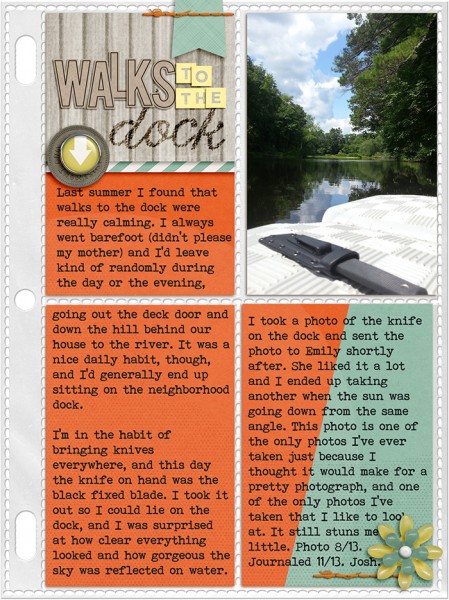
Walks To The Dock | Photo and Journling by Josh Niman | Supplies: Troublemaker Elements and Papers by One Little Bird; Letterboard Alpha by Miss Mint; Peachy Keen Alpha by Karla Dudley; Chalkboard Alpha by katie Pertiet; Pockets by Valerie Wibbens; Stitched by Anna Orange by Anna Aspnes; Bohemian Typewriter font.
Once you’ve given a photo its story, how will you connect the two and save them? What kind of home will you give your story?
Possible story homes:
- Organize your photos in a digital album and put the journaling in the metadata.
- Put your photo and its story on your blog or tumblr or facebook page.
- Print your photo and story from your word processing software.
- Put your printed photo and story into a pocket page.
- Make a scrapbook page.
Pocket pages (a la Project Life products) are a great alternative is you don’t want to make an elaborate scrapbook page but want your photo and story together. “Walks to the Dock” takes a phrase from the first sentence as its title and has the photo in one pocket and pieces of patterned paper in the others, giving the journaling a home. This is a digital scrapbook page: everything was put together in Photoshop and it can be viewed on a computer or printed out.

