Once Tiffany Tillman made peace with her decision to call herself a “digital scrapbooker,” she was motivated to explore the vast world of digital techniques, and she soon fell in love with using digital painting effects on her pages.
Tiffany’s cool thing right now is “painting” on her photos and patterns digitally.
“When I first jumped into digital scrapbooking back in 2005, I made sure my digital pages looked as purely paper as possible. That was one of my calling cards and I tried to master building digital pages you would run your fingers across just to see if they were real. Looking back, I imagine building paper-looking pages was my peace-offering for jumping on the digital bandwagon, which was met with much criticism at the time.
“As I began to accept digital scrapbooking and released the unnecessary guilt, I discovered a plethora of tricks that could not be easily replicated on a paper scrapbook layout — well not without some headache. One of my favorite cool tricks is to create layouts with “painted on” pictures and patterns.”
On 8, I painted in multiple patterns that add visual texture and weight to a simple design. I create many of my own brushes for painted looks, but occasionally I discover high-quality, high-resolution digital brushes online. The best brushes balance opaque and translucent interiors with organic exterior shapes. The more unpredictable the design, the more the paint mark will contrast with the geometric shape of the paper. Together they create instant visual contrast, which is important to me.
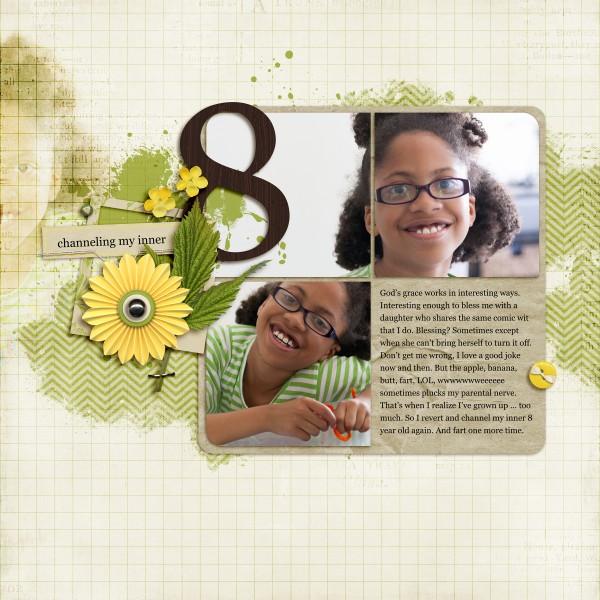
8 by Tiffany Tillman | Supplies: Digital Kit: Lazy Summer by Mye De Leon; Page Template: Simple Snapshots no. 4 by Simply Tiffany Studios; Photo Mask: Artistic Photo Mask no. 4 by Simply Tiffany Studios; font: Georgia.
“Painting” on your photos and patterns digitally can be a quick and easy way to make stand-out pages.
“Truth be told, painting on pages with photos and patterns is delightful! I don’t have to dig through my technique vault; I don’t have to work too hard to make my pages stand out. All I have to discover is which paint mask or shape will pair well with a specific photo and pattern.
Some patterns don’t work with specific paint shapes. For example, geometric patterns never work with organic paint shapes. Hence the pattern I chose for Excuse Me, Pirate?

Excuse Me, Pirate! by Tiffany Tillman |
Supplies: Digital Kit: Practically Perfect by Sahlin Studios; Page Template: Modern Master no. 21 by Simply Tiffany Studios.
Using painterly effects on your pages is a great opportunity for presenting your page elements in a creative way.
“In the end, I just imagine how someone would create a layout by tossing paint on it. But if they could, what would they substitute for paint? A photo instead of a color, or a pattern? What would it be? Then I “paint” it into my layout.”
“In Hey Love, my journaling is simple — more simple than any page I’ve ever created. But the sentiment is REAL. Literally, the page shares that I have my son’s back as he approaches the world without his biological father and with a ton of societal pressures. But where the journaling lacks, the visual creativity impacts because the chaotic emotion I feel is painted on his face and in the brushwork. Trying to “paint” the chaos that I felt at the moment, and still feel now from time to time was what motivated me to create this page. And it’s a page I don’t think I would have been able to capture without my digital tools.”

Hey Love by Tiffany Tillman | Supplies: Digital Kit: Practically Perfect by Sahlin Studios; Word Art & Acrylic Heart: Karla Dudley; Photo Mask: by Simply Tiffany Studios; font: Teletype.
 Tiffany Tillman
Tiffany Tillman
Blog | Facebook | Pinterest | Twitter
Tiffany Tillman is a slightly geeky scrapbooker who enjoys the technical aspects of digital scrapbooking as much as the “crafty” part. She wields a fierce pen tablet and she’s not afraid to use it.
This award-winning scrapbooker produces a variety of page templates, tutorials and digital crafting classes for scrapbookers sharing their best memories. In 2013, she founded Scrapaneers an online learning community for all digital scrapbookers and she’s always offering new tutorials and do-it-yourself videos at Simply Tiffany Studios.
When she’s not scrapping or teaching, she’s hanging out with her blended family, cooking, or watching football. The Dallas Cowboys to be exact. Catch up with her at the Simply Tiffany Studios blog.

