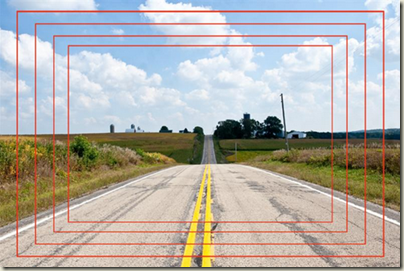HAS THIS HAPPENED TO YOU?
Have you ever taken a photo with a perfectly lit background but a dark subject? Have you wondered how you can get more even tones throughout a photo?
HERE’S WHAT YOU NEED TO KNOW!
Your camera uses reflected light to create a photographic image. Your camera records more light from the bright areas in a scene while dark areas reflect less light for the camera. The metering mode you choose tells the camera how to measure the light in your scene.
Camera makers use different names for their metering methods. Essentially, they fall into three categories:
1. Evaluative/Matrix Metering
Evaluative/Matrix Metering uses the light from the entire frame, averaging the light to determine the correct exposure for a photo. Evaluative metering may also be called multi-segment, pattern, zone or overall metering.
This mode works well in even light without a lot of contrasting light in your frame. Many photographers use it as their default mode because it reads from the entire frame. It is not as effective when your subject is backlit.
2. Spot Metering
Spot metering determines the exposure based upon the light in a small area of the frame. If your subject is dark against a blue sky, you will likely expose your subject correctly but “blow out” the sky making it white.
Spot metering works well in high contrast situations and when your subject is backlit or in a tricky lighting situation like candlelight. The key is selecting the spot on your subject to meter from.
Use exposure compensation together with spot metering for great results in tough situations. Photographing snow? Switch to spot metering and bump your exposure compensation up +2. Dark clothing? Move your exposure compensation down -2.
3. Center-weighted average metering
Center-weighted average metering works similarly to spot metering but evaluates the light from a larger area than spot metering, concentrated around the center of your focal point.
A quick trick for remembering which one to choose on your camera is to match the shape of the indicator to the area of light you want it to read.
In Program, Aperture Priority, Shutter Priority and Manual modes you can choose your metering mode. For the location of your specific buttons for changing your metering mode check in your manual under “metering” or “exposure.”
SO WHAT DO I SET MY CAMERA ON?
Typically you’ll find my camera set to Spot Metering, I prefer the results I get with the light read from my subject’s face, but I do switch it as the light changes.
Play with the three modes to see the results you get. Part of choosing your metering mode is personal preference.
[kkennedy]