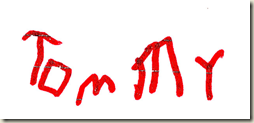I like to incorporate letters and drawings into my scrapbook layouts but sometimes my little ones are not too enthusiastic about letting me use the original copies. Scanning the item in question is an easy solution to that problem. I’d like to pass along a few tips I’ve picked up that will help you when you are scanning items to use on your scrapbook layouts.
In this layout I scanned my son’s signature from when he was three! I was so impressed I wanted to keep it, he had other plans so we compromised with me scanning it :)
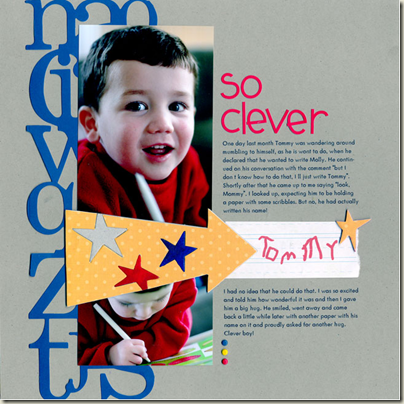 Supplies: Bazzill kraft cardstock, KI lace paper, Chatterbox patterned paper, Fancy Pants chipboard, Katie Pertiet Notebook paper, Doodlebug stickers and Doodlebug brads.
Supplies: Bazzill kraft cardstock, KI lace paper, Chatterbox patterned paper, Fancy Pants chipboard, Katie Pertiet Notebook paper, Doodlebug stickers and Doodlebug brads.
There are so many different scanners available today so I’m just going to cover the general steps that would be used with most scanners and software. You’ll need to check your scanner/software documentation for specific information on scanning. I use Photoshop/Photoshop Elements and I have an Epson scanner. Make sure the scan bed is clean and place the image/letter/whatever on the glass. Scan the item using a high resolution. In my scanning software I have to reset the scan from the “Screen/Web” setting which scans at 96dpi, to “Printer” or other setting which allows me to set the dpi to 300.
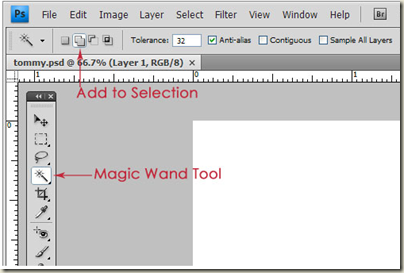
In Photoshop/Photoshop Elements, I use the magic wand tool to select the parts of the scanned image that I want to use. I do this because generally I don’t want to keep the background from the image. In the options bar, select a Tolerance value (0 to 255). This determines how closely to match colours – higher tolerance means a larger selection – I usually have mine around 32. Check Anti-aliased to define a smooth edge to the selection. Check Contiguous to select only areas which are joined together. If you need to select multiple areas, make sure that you have “Add to Selection” box checked in the Options bar (see above). Once you have selected your image you can copy it into a new Photoshop document (layout) so that you can print it.
I added some digital paper before I printed it out and used it on my layout.
[pgilarde]
[lovejournaling]