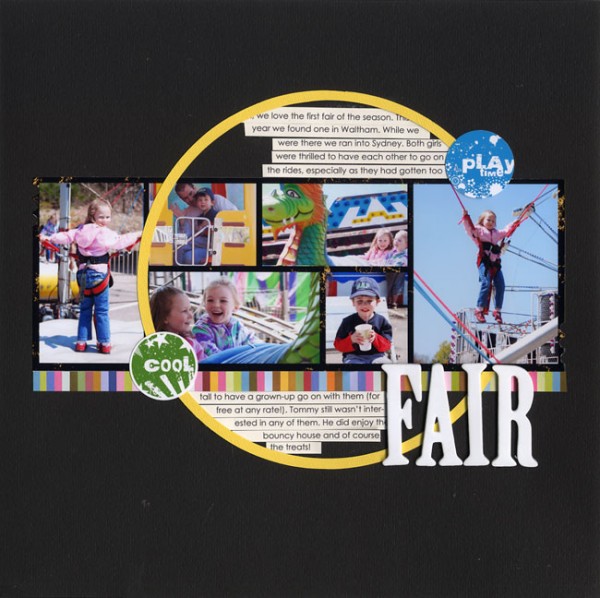Don’t have the right embellishment for your page? Use Photoshop (or even Word if you’re handy with its drawing features) to create shapes, then add color and text for a custom embellishment you can print, trim, and mount on your paper scrapbook page
On “Fair” I used digital brushes to make the “cool” and “playtime” circles. You could also create your own design without a brush.
How-to do this with no digital product:
1. Open a new canvas in your page layout software.
2. Draw a shape–like a circle–and fill with a color. In Photoshop Elements and CS, do this using the Ellipse tool.
3. Add a new layer above the shape layer. Use the text tool to add a word (in a color that stands out against the shape) to go with your page theme.
4. Print out the shape and trim or punch it with a circle punch.
How to do this using a digital image:
On “Fair,” used Katie Pertiet’s Graphic Pop Circles brushes-n-stamps.
1. Open a new canvas in your page layout software. Open a digital image to be used.
2. Drag this digital image onto the canvas and resize as desired.
3. . Recolor if needed. Make your digital image layer active. Ctrl-click on the thumbnail for this layer in the layers palette. Select >Edit >Fill and choose a color to fill with. Press Ctrl-D to deselect the area you’ve just filled
4. Print out the shape and trim or punch it with a circle punch.
[pgilarde]