In praise of photo context – how to scrapbook photos with busy backgrounds
by Debbie Hodge
The first place to think about what’s going into your photo is when you’re composing it on your camera’s viewfinder. Today, though, with digital photos and photo-editing software readily available to most of us, we can (and do) zoom and crop easily — many times cropping out background and zooming right in on the subject’s face. This kind of cropping is especially tempting when there are messy counters in the background that make presenting your ideal life tricky.
Today, though, we’re talking about thinking of the background as a potential source of valuable context as well as how to work with that “context” when it’s a little messy.
keep your background when:
- it provides detail that supports your story and clarifies the setting (i.e., the pavilion where the church picnic was held in the background of a three-legged competition)
- its content will trigger memories (“Mom always had a glass of diet coke somewhere near her.”
- its content provides context that identifies eras later (i.e., “Oh, remember that car? It was one of the first Pintos”)
- it’s just how life is (i.e., the messy counters)
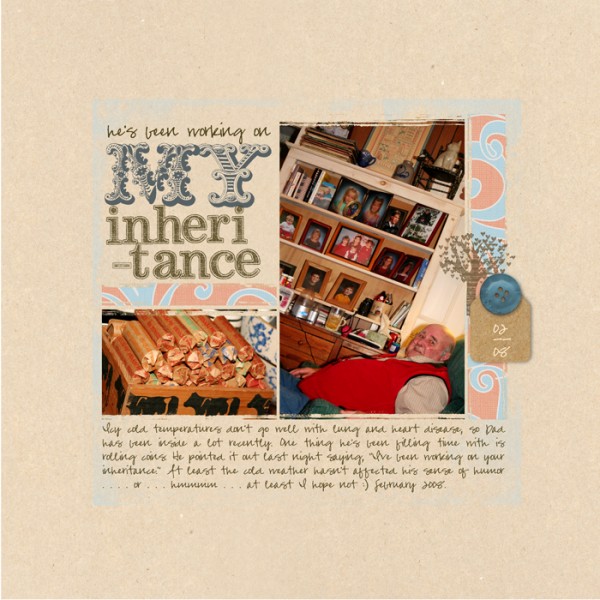
I love this photo of my Dad, and my first inclination was to crop in close on him. However, now that his health is poor, this chair and the table and shelves next to it has become a real base of activity for him, and I wanted to keep that detail, including his nebulizer, tissues, gum, iced tea, and all the photos of the grandkids. Tilting the crop about 45 degrees clockwise gave this photo that is 75% background more interest.
working with backgrounds that aren’t so great:
- enlarge the photo, then cover parts of the background with title and/or embellishments while letting the details you want to keep show.
- use a vignette in photo-editing software to select and then emphasize your subject (perhaps by making this area brighter) against a busy background.
- use multiple photos — one engaging close up and smaller supporting photos with the background context
- crop at an angle that emphasizes your subject and still presents the background (see “My Inheritance” on the previous page).
- blur the line between where the photo ends and the canvas begins using digital masks and brushes or with good old sandpaper, distressing outer edges of photo.
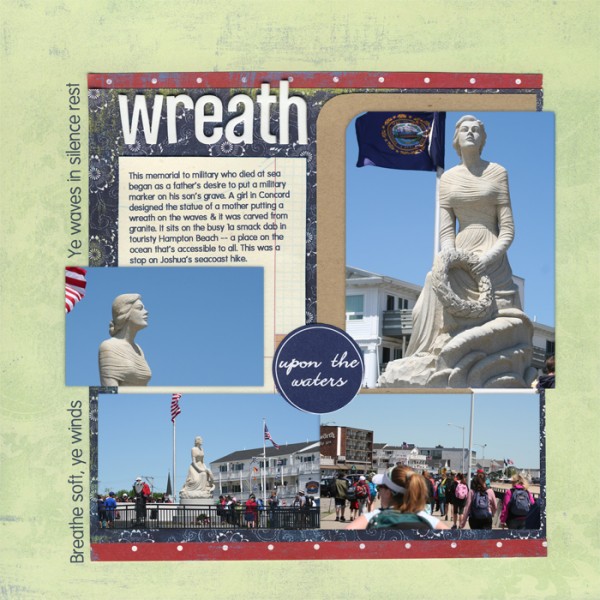
When I scrapped the photos in “Wreath upon the Waters” I was tempted to include only the photo of this stunning memorial. I knew, though, that I’d taken the wider-angle photos for a couple of reasons: 1) to show Joshua’s class walking to it and then gathered around for their classmates’ presentation; and 2) because I love how this magnificent memorial sits on busy, touristy Route 1A in Hampton Beach. The hotels and stores in the background are familiar landmarks in this town, and I really wanted their context — especially since the statue sits here so that it can be on the ocean in a place that’s open to the public at no charge. To include the context and still make a page with power, I emphasized the photos of the statue alone, and included smaller supporting photos full of context.
turning your photo background into an opportunity:
- emphasize your background by bringing page elements that are relevant to your background’s context into it.
- extend your background out onto the canvas. The lines and items in your photos provide opportunities to use creative techniques that extend the context outside of the actual photo.

I always find scrapbooking photos with foliage and trees tough. It’s hard to make the subject stand out, and yet the woods are such an appealing setting. In “10 Years Ago,” the woods these boys are walking out of are an important part of the page’s message. I started by vignetting, lightening, and sharpening an oval around the boys. I then used the background as an opportunity for adding interest and charm to the page. I place a variety of tree embellishments onto the woods and around the boys.
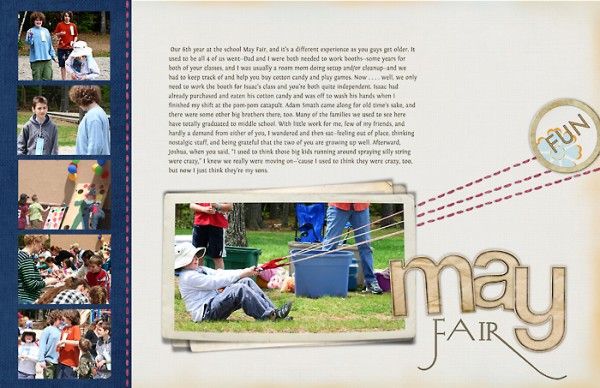
When I took this photo of my son playing the water balloon catapult game, I couldn’t get the far-away target into the photo. I could imply it, though, by using straight stitching that lines up with the catapult lines and taking this stitching right out to the canvas edge. A chipboard circle implies an item being catapulted.

